I made one on new, but since everyone had different size, i let the program do all the auto-resizing (which was crap, cause i used yours as the template XD, almost everything got resized except some which where smaller, or the same size as yours.
Luckily we have a cap on how big the width and depth are

! so there will definitely be more then one winner <3.
Ill explain the quality a bit more, If you wish to have is slide/push or what ever, the quality is determined by how many slides it will use up to change, if the quality is 2, the transition will occur over 2 slides (depending how fast it is, you still maybe able to see it, therefor not animation like = CRAP). Ill re-edit with a tester

Heres an example. The letters A B C D E, each with different BG. All are exactly the same. (I might of made som errors when processing them so please 'bear' with me (GET IT XD?).
<-Transition: Wipe, Delay: 500 (5s), Quality 4 (Delay 0), size: 4031 Bytes
<-Transition: Wipe, Delay: 500 (5s), Quality 3 (Delay 0), size: 3160 Bytes
<-Transition: Wipe, Delay: 500 (5s), Quality 3 (Delay 1), size: 1947 Bytes
So yeah, if you want a conclusion, more quality means transition speed is lower yet smoother, and size increases. Decreasing quality means faster transition speed yet the transition is more 'rough'. HOWEVER, to a certain extent you cannot differ quality (from 3 to 2 its very hard to realise a different,forgive me think there were some timing errors or i forgot to fill some gaps) so yeah you can save quality there. If you want examples of other forms of transitions etc ill be glad (to a certain extent ok?) to make an example.
Remember this if for the winners, if you don't want a crappy final banner make sure you post your suggestion to make it to the communities liking (your a part of the community dont forget!

) (post it here that is)
Note: For those who do not understand how the size changes, other then the simple understanding of less quality = less size and wish to know more i can delve further XD. Or anything else please discuss it here so we know your issues.
